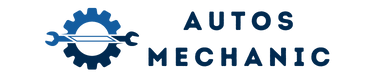Do I Need Onstar to Use Navigation? Discover the Essential Requirements

No, OnStar is not required for using navigation services. OnStar provides additional functionalities.
Modern navigation systems have become an integral part of our daily lives, guiding us to our desired destinations with ease. One common question that arises is whether OnStar is necessary to use navigation. The good news is that you do not need OnStar for navigation purposes.
While OnStar offers various features like emergency response, remote access, and vehicle diagnostics, navigation services can now be accessed independently without relying on OnStar.
Whether you have a built-in navigation system in your vehicle or use a smartphone app, you can enjoy the benefits of navigation without the need for OnStar. This flexibility allows you to choose the navigation solution that best suits your preferences and needs.
Overview Of Onstar Navigation
Onstar Navigation is a cutting-edge feature offered by General Motors in collaboration with the Onstar service. It provides users with a seamless and reliable navigation experience, ensuring that you never get lost on your journeys.
By utilizing the power of GPS technology and real-time traffic updates, Onstar Navigation takes the hassle out of navigating unfamiliar routes.
Let’s delve into the key features, benefits, and how it works.
Explanation Of Onstar Navigation Features:
- Voice-guided directions: Onstar Navigation offers step-by-step voice guidance, allowing you to stay focused on the road while receiving clear instructions on upcoming turns and exits.
- Real-time traffic updates: With Onstar Navigation, you can avoid traffic congestion by staying informed about the current traffic conditions and receiving alternate route suggestions.
- Points of interest: Discover nearby restaurants, gas stations, hotels, and other points of interest with Onstar Navigation’s extensive database, making it easy to find what you need on the go.
- Automatic rerouting: If you happen to miss a turn or encounter road closures, Onstar Navigation will automatically recalculate your route to get you back on track efficiently.
- Destination download: Seamlessly send destinations from your smartphone to your vehicle’s navigation system using the Onstar RemoteLink app, ensuring a smooth transition from planning to navigation.
- Emergency assistance: Having Onstar Navigation means having peace of mind. In case of an emergency, you can quickly connect with an Onstar advisor who can send help to your exact location.
Benefits Of Using Onstar Navigation:
- Stress-free navigation: Say goodbye to the anxiety of navigating unknown areas. Onstar Navigation provides reliable guidance and helps you stay on track, reducing stress and making your journeys more enjoyable.
- Time-saving: By utilizing real-time traffic updates and alternate routes, Onstar Navigation helps you avoid unnecessary delays, getting you to your destination faster and more efficiently.
- Enhanced safety: With Onstar Navigation’s emergency assistance feature, you have a lifeline in case of emergencies. It offers peace of mind, knowing that help is just a call away when you need it most.
- User-friendly interface: Onstar Navigation is designed with simplicity in mind, making it easy for anyone to operate. Its intuitive interface ensures a hassle-free navigation experience, even for those less tech-savvy.
How Onstar Navigation Works:
- Vehicle integration: Onstar Navigation is seamlessly integrated into compatible General Motors vehicles, utilizing the existing onboard systems and display screen.
- GPS technology: The system uses GPS satellites to pinpoint your vehicle’s location accurately, allowing it to provide precise turn-by-turn directions.
- Voice guidance: Onstar Navigation delivers instructions through voice prompts, allowing you to focus on the road ahead while staying updated on upcoming maneuvers.
- Real-time traffic updates: By accessing up-to-date traffic information, Onstar Navigation can suggest the fastest routes and provide real-time alerts about accidents or road closures.
- Continuous updates: Onstar Navigation is regularly updated to ensure the most accurate maps, new points of interest, and improvements to the overall navigation experience.
Experience the convenience and peace of mind that Onstar Navigation brings to your journeys. Whether you’re venturing into unfamiliar territory or simply looking for the most efficient routes, Onstar Navigation is a reliable companion that enhances your driving experience.
Essential Requirements For Using Onstar Navigation
To use Onstar Navigation, essential requirements include having a compatible vehicle model with an active Onstar subscription and a proper GPS signal.
Onstar Navigation offers a reliable and convenient way to navigate without depending solely on your smartphone or standalone GPS device.
Onstar subscription:
- To use Onstar Navigation, you will need an active Onstar subscription.
- The subscription allows you to access various features, including the navigation system.
- Onstar offers different subscription plans, so you can choose the one that suits your needs best.
Compatible vehicle models:
- Onstar Navigation is available in a range of vehicle models.
- Ensure that your vehicle is compatible with the Onstar system.
- Check with the manufacturer or your vehicle’s documentation to confirm compatibility.
Mapping data and updates:
- Onstar Navigation relies on accurate and up-to-date mapping data to provide directions.
- The system constantly updates its maps to ensure you have the latest information.
- These updates include changes to roads, new points of interest, and other relevant information.
Mobile app and smartphone compatibility:
- Onstar Navigation is conveniently accessible through the Onstar mobile app.
- Ensure that your smartphone is compatible with the app before attempting to use the navigation system.
- The app provides additional features and functionality, enhancing your overall navigation experience.
Smartphone compatibility:
- Onstar Navigation is compatible with both iOS and Android smartphones.
- Whether you have an iPhone or an Android device, you can easily utilize the navigation system.
- Download the Onstar app from your respective app store to get started.
To use Onstar Navigation, you need an active Onstar subscription, a compatible vehicle model, access to mapping data and updates, as well as a compatible smartphone with the Onstar mobile app.
These essential requirements ensure that you have a seamless and reliable navigation experience with Onstar.
Alternative Navigation Options Without Onstar
If you’re wondering whether you need Onstar to use navigation in your vehicle, fear not! There are plenty of alternative options available to help you find your way.
Here, we’ll explore some of the top alternatives, including built-in vehicle navigation systems, smartphone navigation apps, and portable GPS devices.
Built-In Vehicle Navigation Systems
- Many vehicles come with built-in navigation systems that provide turn-by-turn directions right on your car’s display screen.
- These systems use GPS technology to pinpoint your location and guide you to your destination.
- User-friendly interfaces make it easy to input addresses or search for points of interest.
- Voice-guided directions ensure you keep your eyes on the road.
- Some systems even include additional features such as real-time traffic updates and information on nearby attractions.
Smartphone Navigation Apps
- For those who prefer to use their smartphones, there are a plethora of navigation apps available for download.
- Apps like Google Maps, Apple Maps, and Waze offer accurate and up-to-date directions.
- These apps utilize GPS functionality, providing step-by-step guidance to get you where you need to go.
- They often include traffic information, alternative routes, and estimated arrival times.
- With the convenience of mobile devices, you can have your navigation system right in the palm of your hand.
Portable Gps Devices
- If you’re looking for a dedicated navigation device, portable GPS units are a great option.
- These devices offer easy setup and portability, allowing you to use them in different vehicles.
- They come with preloaded maps and points of interest, ensuring you have the information you need on the go.
- Some portable GPS devices also offer features such as lane guidance and speed limit notifications.
- With a compact size and clear display, these devices are a reliable navigation tool for any journey.
With these alternative navigation options, you don’t necessarily need Onstar to find your way. Whether you choose to use a built-in vehicle navigation system, a smartphone app, or a portable GPS device, rest assured that you’ll have access to accurate and convenient directions.
So go ahead, start exploring and never lose your way again!
Factors To Consider When Choosing A Navigation System
Choosing a navigation system requires considering factors beyond the necessity of OnStar. Evaluate features like GPS accuracy, real-time traffic updates, user interface, and compatibility with your vehicle’s infotainment system to make an informed decision.
Here are some factors to consider when choosing a navigation system:
Cost And Subscription Fees:
- Some navigation systems require a one-time purchase, while others have subscription-based pricing models.
- Consider your budget and how much you are willing to invest in a navigation system.
- Take into account any additional costs such as map updates or premium features.
Offline Vs. Online Navigation:
- Offline navigation systems store map data locally on your device, allowing you to navigate even in areas with limited or no internet connection.
- Online navigation systems rely on real-time internet connectivity to provide up-to-date maps and traffic information.
- Consider your typical driving conditions and the availability of internet connectivity in your area.
Voice Guidance And Real-Time Traffic Updates:
- Look for a navigation system that offers clear and concise voice guidance to keep your attention on the road.
- Real-time traffic updates help you avoid congestion and find the fastest routes to your destination.
- Consider the accuracy of traffic information and how frequently it is updated.
Integration With Other Vehicle Features:
- Navigation systems can integrate with other vehicle features such as the audio system, climate control, and hands-free calling.
- Choose a system that seamlessly integrates with your vehicle’s existing features for a more convenient and streamlined driving experience.
- Consider whether you prefer a touchscreen interface or if you prefer to control the navigation system using voice commands or physical buttons.
Remember, the right navigation system for you will depend on your personal preferences and driving needs. By considering factors such as cost, offline vs. Online capabilities, voice guidance, real-time traffic updates, and integration with other vehicle features, you can make an informed decision that enhances your driving experience.
Pros And Cons Of Using Onstar Navigation
Using Onstar Navigation has its pros and cons. On the positive side, it offers real-time traffic updates and emergency assistance.
However, it requires a subscription and may not be necessary depending on individual preferences and needs.
Convenience And Peace Of Mind:
- Onstar navigation offers the convenience of having a built-in navigation system in your vehicle, eliminating the need for additional devices or smartphone apps.
- With Onstar, you can enjoy hands-free navigational guidance, allowing you to keep your focus on the road.
- Onstar provides real-time traffic updates, ensuring that you are aware of any potential delays or road closures.
- In case of an emergency or if you ever find yourself in a situation where you need assistance, Onstar’s emergency services can help provide peace of mind, helping you feel more secure and connected on the road.
Potential Limitations And Restrictions:
- Onstar navigation requires a monthly subscription fee, which may not be feasible for everyone.
- The availability of Onstar coverage can vary depending on your location. In remote areas with weak or no cellular network signal, the navigation system may not function optimally.
- Onstar navigation relies on a cellular connection, so if you are in an area with poor reception, the navigation system may be limited or unreliable.
- Updates to Onstar’s mapping database may not be as frequent or up-to-date as other standalone navigation systems or smartphone apps, which could result in less accurate directions in some cases.
Comparisons To Other Navigation Systems:
- Onstar navigation provides an integrated solution within your vehicle, eliminating the need for additional devices or apps.
- Unlike some other navigation systems, Onstar offers hands-free operation, allowing for enhanced safety.
- Standalone navigation systems or smartphone apps may offer more frequent updates and a wider range of features compared to Onstar navigation.
- Some standalone navigation systems or smartphone apps may be more cost-effective, as they do not require a monthly subscription like Onstar.
While Onstar navigation offers convenience and peace of mind, it is important to consider the potential limitations and compare it to other navigation systems to determine the best option for your needs.
Customer Reviews And Experiences With Onstar Navigation
Explore customer reviews and experiences with Onstar Navigation to discover if you truly need Onstar to utilize their navigation system efficiently.
Uncover real-life insights about the benefits and drawbacks of this feature, helping you make an informed decision.
Positive Feedback And Success Stories
- Users have praised the accuracy of Onstar Navigation, noting its ability to guide them through unfamiliar areas with ease.
- Many customers appreciate the real-time traffic updates provided by Onstar Navigation, enabling them to navigate congested routes and save valuable time.
- Onstar’s voice commands and voice recognition feature have received positive reviews for their convenience and user-friendly interface.
- Some customers have shared success stories of how Onstar Navigation guided them to their destinations efficiently, especially when exploring remote or poorly marked areas.
- The integration of Onstar Navigation with other Onstar services, such as emergency assistance and vehicle diagnostics, has received high praise for its additional safety features.
Common Issues And Complaints
While Onstar Navigation generally receives positive feedback, some users have encountered a few challenges or expressed their dissatisfaction.
Here are some common issues reported by customers:
- Connectivity and signal issues have been a recurring complaint among users. Some customers have experienced disruptions in the GPS signal or difficulty connecting to Onstar services.
- Occasionally, users have found discrepancies between the directions provided by Onstar Navigation and the actual road conditions. This has led to confusion and frustration.
- The user interface and menu options in older models of vehicles equipped with Onstar Navigation have been criticized for being outdated and less intuitive.
- Some customers have reported difficulties with voice commands recognition, particularly in noisy environments or when speaking with accents or dialects that the system may not be familiar with.
- The subscription cost for Onstar services has been a concern for some customers who find it too expensive, especially considering the availability of free navigation apps on smartphones.
Tips For Optimizing The Onstar Navigation Experience
To enhance your Onstar Navigation experience, consider the following tips:
- Ensure your vehicle has a strong and stable cellular signal by parking in an area with good coverage.
- Regularly update your Onstar Navigation system to benefit from the latest improvements and features.
- Familiarize yourself with the voice command options and develop a clear and concise speaking style for better recognition.
- During road trips or in areas with weak GPS signal, it’s advisable to have alternative means of navigation to mitigate any potential disruptions.
- Take advantage of the additional features integrated with Onstar Navigation, such as emergency assistance, vehicle diagnostics, and remote access.
By leveraging these tips, you can optimize your Onstar Navigation experience and make the most of this in-car navigation system.
Conclusion
It is clear that having Onstar is not a requirement to use navigation in your vehicle. While Onstar does offer a range of helpful features and services, including turn-by-turn directions, there are alternative navigation options available.
Many car manufacturers have their own built-in navigation systems that are seamlessly integrated into the vehicle’s dashboard.
Additionally, there are numerous smartphone apps that provide free and reliable navigation, such as Google Maps and Waze. These apps utilize GPS technology and can be accessed through Bluetooth or a USB connection in the car.
So, whether you prefer a standalone GPS device, your car’s built-in navigation, or a smartphone app, the choice is yours.
Ultimately, it is important to choose the navigation system that best suits your needs and preferences. Happy driving!