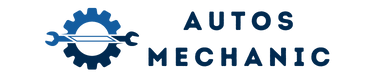Gmc Sierra Check Engine Light Reset: Quick and Easy Methods

To reset the check engine light on a GMC Sierra, you can either use an OBD-II scanner or disconnect the battery for a few minutes. The check engine light in your GMC Sierra can be reset by using an OBD-II scanner or disconnecting the battery for a few minutes.
When the light comes on, it indicates that there is a problem with the vehicle’s engine or emissions system. By clearing the codes stored in the vehicle’s computer, you can reset the check engine light. Using an OBD-II scanner is the easiest and most accurate way to do this.
However, if you don’t have access to a scanner, you can also disconnect the battery for a few minutes to reset the light. Just keep in mind that disconnecting the battery will also reset other settings in the vehicle, such as the radio presets and clock.
What Is The Check Engine Light?
The check engine light is a warning indicator on your GMC Sierra dashboard that alerts you to potential issues with your vehicle’s engine or emissions system.
This light is connected to the onboard diagnostics system, which continuously monitors various sensors and components in your engine.
When it detects a problem, the check engine light will illuminate, signaling the need for attention.
Common Reasons For The Check Engine Light To Illuminate
- Loose, damaged, or missing gas cap: A faulty or improperly secured gas cap can cause the check engine light to come on. This is a relatively minor issue and can be easily resolved by tightening or replacing the cap.
- Oxygen sensor malfunction: The oxygen (O2) sensors in your vehicle measure the amount of oxygen in the exhaust gases. When these sensors fail or become contaminated, it can trigger the check engine light.
- Faulty catalytic converter: The catalytic converter is responsible for converting harmful pollutants in your exhaust gases into less harmful substances. If it fails or becomes clogged, it can trigger the check engine light.
- Ignition system problems: Issues with the ignition system, such as a malfunctioning spark plug or ignition coil, can cause the check engine light to come on. This can result in poor engine performance and reduced fuel efficiency.
- Engine misfire: A misfire occurs when one or more cylinders in your engine fail to ignite the fuel-air mixture properly. This can be caused by problems with the fuel injection system, ignition system, or engine compression.
Importance Of Addressing Check Engine Light Issues Promptly
Addressing check engine light issues promptly is crucial for several reasons:
- Early detection of problems: The check engine light serves as an early warning system, allowing you to identify potential issues before they escalate into major problems. By addressing the problem promptly, you can prevent further damage to your vehicle and potentially expensive repairs down the line.
- Improved fuel efficiency: Many check engine light issues can negatively impact your vehicle’s fuel efficiency. Resolving these issues promptly can help optimize your fuel consumption and save you money in the long run.
- Emissions compliance: A malfunctioning engine or emissions system can cause your vehicle to emit higher levels of pollutants, which can contribute to air pollution and environmental damage. By promptly addressing check engine light issues, you ensure that your vehicle remains compliant with emissions regulations.
- Overall vehicle performance: Ignoring check engine light issues can result in decreased engine performance, rough idling, reduced acceleration, and potential breakdowns. Promptly addressing these issues helps maintain your vehicle’s performance and reliability.
Remember, never ignore the check engine light on your GMC Sierra. Even if the issue seems minor, it is always best to have it inspected by a qualified mechanic to ensure the safety and longevity of your vehicle.
Diy Methods To Reset The Check Engine Light
If you’re a GMC Sierra owner and have encountered the pesky check engine light, you’re probably wondering how to reset it yourself without a trip to the mechanic. Fortunately, there are some DIY methods you can try to reset the check engine light on your own.
In this section, we’ll discuss three common methods for resetting the check engine light in your GMC Sierra: checking for a loose gas cap, disconnecting and reconnecting the battery, and using an OBD-II scanner for code clearance.
Checking For Loose Gas Cap
- Check under your GMC Sierra’s fuel door and make sure the gas cap is properly tightened.
- If it’s loose, tighten the cap securely until it clicks.
- Start your vehicle and see if the check engine light has turned off.
- If the light persists, move on to the next method.
Disconnecting And Reconnecting The Battery
- Locate your GMC Sierra’s battery.
- Disconnect the negative (-) terminal with a wrench or socket.
- Wait for 15-30 minutes to allow the vehicle’s computer to reset.
- Reconnect the negative (-) terminal.
- Start your vehicle and observe if the check engine light has disappeared.
- Note that this method may also reset some settings on your vehicle, such as radio presets or clock settings.
Obd-Ii Scanner Usage For Code Clearance
- Purchase an OBD-II scanner if you don’t already have one. They’re readily available online or at auto parts stores.
- Locate the OBD-II port in your GMC Sierra. It’s usually found underneath the dashboard on the driver’s side.
- Plug the scanner into the OBD-II port.
- Turn the ignition on, but do not start the engine.
- Follow the scanner’s instructions to clear the trouble codes or reset the check engine light.
- Once completed, start your vehicle and check if the check engine light has been successfully reset.
Resetting A Persistent Check Engine Light
Resetting a persistent check engine light on your GMC Sierra is a simple process that can help diagnose and resolve potential issues with your vehicle. With just a few steps, you can reset the light and ensure your truck is running smoothly.
Here’s how:
Identifying The Underlying Issue Through The Obd-Ii Scanner
- Connect an OBD-II scanner to the diagnostic port under the dashboard.
- Scan for trouble codes stored in the vehicle’s computer system.
- Write down the specific codes displayed by the scanner.
- Research the trouble codes to determine the potential causes of the check engine light.
Addressing The Root Cause Of The Check Engine Light
- Inspect the GMC Sierra for any visible signs of damage or malfunction.
- Check the vehicle’s systems and components related to the trouble codes you retrieved.
- Perform any necessary repairs or replacements based on the identified issues.
- Ensure that all connections are secure and functioning properly.
Clearing The Code And Resetting The Light
- Use the OBD-II scanner to clear the codes stored in the vehicle’s computer.
- Follow the instructions on the scanner to erase the trouble codes.
- Disconnect the scanner from the diagnostic port.
- Turn off the ignition and wait for a few minutes.
- Start the engine again and check if the check engine light is still illuminated.
- If the light remains off, the reset was successful. If not, further troubleshooting may be required.
Remember, resetting the check engine light does not necessarily fix the underlying problem. It is crucial to address and resolve the root cause to prevent the light from reappearing.
If you are uncertain about performing any steps or unsure about the identified issues, consult a certified mechanic or your GMC Sierra’s dealership for professional assistance.
When To Visit A Professional Mechanic
Visit a professional mechanic for GMC Sierra check engine light reset and avoid common car troubles. Let the experts handle the job to ensure proper diagnostics and efficient repairs with ease.
Let’s take a closer look at when it’s necessary to seek the help of a professional:
Decoding Check Engine Light Flashes
- When the check engine light is flashing, it indicates a severe issue that requires immediate attention from a professional mechanic. Ignoring this warning can lead to further damage and more costly repairs.
- Flashing check engine lights usually indicate a misfire, which can occur due to faulty spark plugs, ignition coils, or fuel system issues. A mechanic will be able to diagnose and resolve these problems efficiently.
Persistent Check Engine Light Despite Attempted Resets
- If you’ve tried resetting the check engine light but it continues to come back on, it’s time to visit a professional mechanic. This persistence may indicate an underlying problem that the vehicle’s onboard diagnostics system is detecting.
- A trained mechanic will have the specialized tools and knowledge to identify the root cause of the issue. They will be able to perform a thorough inspection, run diagnostics, and provide an accurate diagnosis.
Complex Internal Issues Requiring Professional Diagnosis
- In some cases, the check engine light may be a symptom of complex internal problems within the engine or other major vehicle systems. These issues require professional diagnosis and repair.
- Professional mechanics have the expertise to identify and resolve complex engine issues such as problems with the catalytic converter, oxygen sensors, or engine control modules (ECMs).
- By visiting a professional mechanic, you can ensure that your GMC Sierra receives the necessary repairs and avoid potential damage to vital vehicle components.
Conclusion
Resetting the check engine light on your GMC Sierra is a simple task that can save you time and money. By following the steps outlined in this blog post, you can confidently diagnose and address any issues with your vehicle.
Remember to always consult your vehicle’s manual for specific instructions and guidance. Regularly resetting the check engine light can help you stay on top of maintenance and prevent any potential issues from escalating. Whether you choose to use an OBD-II scanner or disconnect the battery, it’s important to understand the underlying cause of the check engine light before resetting it.
By doing so, you can address any necessary repairs and ensure the longevity and performance of your GMC Sierra. Taking care of your vehicle is an important part of being a responsible owner, and resetting the check engine light is just one step in that process.