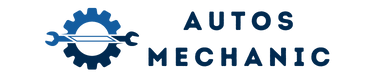How Does the Onstar Guardian App Work: Powerful Features

The OnStar Guardian app works by providing users with access to a range of safety and security features for their vehicles, offering peace of mind on the road. This app utilizes advanced technology and connects with the OnStar system in the vehicle to provide services such as emergency assistance, roadside assistance, and location sharing.
It allows users to have constant access to help in case of emergencies, ensuring their safety and well-being. With the OnStar Guardian app, users can feel confident and protected while driving, knowing that help is just a tap away.
Onstar Guardian App: An Introduction To Its Powerful Features
The Onstar Guardian App is a revolutionary tool that provides enhanced safety and security for vehicle owners. With its advanced features and capabilities, it ensures peace of mind and a sense of control while on the road.
By understanding how the app works, you can fully leverage its functionalities and experience the many benefits it offers.
The Onstar Guardian App boasts a range of features designed to keep you connected, protected, and in control.
Here’s a breakdown of how the app works and the benefits it brings:
- Vehicle Location Services: Through GPS technology, the app allows you to keep track of your vehicle’s location in real-time. This feature is particularly useful in scenarios such as vehicle theft or parking in unfamiliar areas.
- Roadside Assistance: The Onstar Guardian App goes beyond typical roadside assistance services by providing round-the-clock support. Whether you need a flat tire change, a jump-start, or emergency towing, help is just a few taps away.
- Crash Response: With built-in sensors, the app can automatically detect if your vehicle has been involved in a collision. It then promptly connects you to an Onstar Advisor, who can assess the situation and dispatch necessary assistance to your location.
- Emergency Services: In case of emergencies, the app enables you to quickly contact emergency services, such as police or medical assistance. This feature ensures a swift response when every second counts.
- Family Safety Features: The Onstar Guardian App allows you to create a virtual protection network for your loved ones. You can set up alerts for when your family members arrive at their destinations or remotely check on their vehicle’s status, ensuring their safety and peace of mind.
- Mobile Crash Detection: Even if you’re not driving your own vehicle, the Onstar Guardian App can still keep you safe. When activated, this feature uses your phone’s sensors to detect a potential car crash and alerts an Onstar Advisor who can assist accordingly.
- Stolen Vehicle Assistance: In the unfortunate event of vehicle theft, the app’s Stolen Vehicle Assistance feature can aid in recovering your vehicle. By working with law enforcement, this feature enables the tracking and potential retrieval of your stolen vehicle.
Understanding the powerful features provided by the Onstar Guardian App enables you to make the most of this remarkable tool.
Whether it’s ensuring your family’s safety, receiving immediate assistance in emergencies, or staying connected to your vehicle at all times, this app truly redefines the driving experience.
Key Features Of The Onstar Guardian App
The Onstar Guardian App offers key features that ensure the safety and security of its users. Through advanced technology and constant connectivity, the app effectively works to provide real-time assistance and peace of mind.
Let’s explore some key features of this revolutionary app:
Vehicle Diagnostics: Monitoring And Analyzing Vehicle Health In Real-Time
- Real-time Monitoring: Stay informed about the health of your vehicle with the Onstar Guardian App’s advanced monitoring system. It constantly tracks various aspects of your vehicle, such as engine performance, tire pressure, and battery status, ensuring optimal performance.
- Maintenance Alerts: Receive timely alerts when your vehicle requires maintenance or service. The app keeps track of your vehicle’s maintenance schedule and notifies you when it’s time for an oil change, tire rotation, or other routine upkeep.
- Troubleshooting Assistance: If any issues arise, the Onstar Guardian App can run diagnostic checks and provide troubleshooting guidance. It helps identify potential problems early on, preventing unexpected breakdowns and saving you time and money.
Emergency Services: Immediate Assistance During Accidents Or Emergencies
- Automatic Crash Response: In the unfortunate event of an accident, the Onstar Guardian App automatically alerts an OnStar Emergency-Certified Advisor, who will reach out to you to assess the situation. If needed, emergency services will be dispatched promptly to your location.
- Roadside Assistance: Whether it’s a flat tire, a dead battery, or running out of fuel, the Onstar Guardian App connects you to friendly advisors who can assist you 24/7. Help is just a tap away, providing you with peace of mind on long drives or unfamiliar roads.
- Stolen Vehicle Assistance: If your vehicle gets stolen, the app’s Stolen Vehicle Assistance feature enables OnStar to work closely with law enforcement to help locate and recover your vehicle swiftly.
Connected Navigation: Seamless Integration With Navigation Systems For Optimal Route Planning And Guidance
- Real-Time Traffic Updates: The Onstar Guardian App incorporates real-time traffic information, allowing you to avoid congested areas, accidents, and road closures. It suggests alternative routes to ensure you reach your destination efficiently.
- Destination Download: Plan your journeys from the comfort of your home using your phone’s map app. The Onstar Guardian App enables you to send destinations to your vehicle’s built-in navigation system remotely. Say goodbye to manually entering addresses on the go.
- Turn-by-Turn Navigation: Stay focused on the road while the Onstar Guardian App provides you with clear, voice-guided directions. With turn-by-turn navigation, you can confidently navigate the streets, knowing you’re always on the right track.
With its vehicle diagnostics, emergency services, and connected navigation features, the Onstar Guardian App is a driving companion you can rely on. Experience peace of mind and convenience like never before – all at your fingertips. So go ahead, download the app, and embark on your next journey with confidence.
How Does Onstar Guardian Ensure Safety?
Onstar Guardian ensures safety with its innovative app that works seamlessly to provide assistance and peace of mind.
With its array of features and reliable technology, it offers real-time emergency support, roadside assistance, and customized safety alerts for a safer driving experience.
Advanced Safety Measures:
- Emergency services: Onstar Guardian app allows users to connect with emergency services at the press of a button. In case of any distress, users can contact a trained emergency advisor who can help with dispatching the necessary assistance.
- Mobile crash response: The app provides users with peace of mind by offering access to Onstar Emergency-Certified Advisors, who are available 24/7 to guide users through emergency situations.
- Location sharing: Users have the option to share their real-time location with Onstar Guardian, which can be important during emergencies, enabling responders to reach them swiftly.
- Safety checks: Regular automated check-ins ensure the well-being of users, offering a sense of security for individuals who may require extra attention or support.
Automatic Crash Response:
- Instant response: Onstar Guardian’s automatic crash response system is designed to detect collisions and respond swiftly by connecting users with an Onstar Emergency-Certified Advisor.
- Communication and assistance: The app sends an alert to an advisor who can reach out to the user through voice or text communication. The advisor can assess the situation, provide support, and coordinate with emergency services if necessary.
- Injury severity prediction: Onstar Guardian utilizes advanced technology to predict the severity of injuries, providing crucial information to emergency responders before they arrive at the scene.
- Staying connected: In case of a crash or accident, the app allows users to stay connected with loved ones, as the advisor can inform designated contacts about the situation and provide updates on the user’s well-being.
Crisis Assist:
- Aid during natural disasters: Onstar Guardian’s crisis assist feature ensures support during natural disasters or crisis situations. Users can seek assistance from Onstar Emergency-Certified Advisors who are equipped to provide guidance and vital information.
- Safety resources: The app offers access to safety resources, such as evacuation routes or shelter locations, ensuring users can find the necessary assistance quickly and easily.
- Coordination with authorities: Onstar Guardian collaborates with local authorities and receives real-time updates on emergencies, allowing them to provide accurate information and assistance to users.
- Peace of mind: With crisis assist, users can feel confident in their ability to navigate through challenging situations, knowing that they have the support and resources available through the app.
Onstar Guardian goes above and beyond to prioritize the safety of its users. With advanced safety measures, automatic crash response, and crisis assist features, the app ensures a sense of security and protection in various situations.
Whether it’s accessing emergency services, receiving timely assistance during accidents, or seeking aid during crises, Onstar Guardian is committed to safeguarding its users.
How To Activate And Use The Onstar Guardian App?
Activate and make the most of the OnStar Guardian App with these simple steps. Discover how this innovative app works to keep you safe and connected on the go.
Activation Process: Step-By-Step Guide To Setting Up The App:
- Begin by downloading the OnStar Guardian app from the app store on your mobile device. Once installed, open the app to get started.
- Sign in to your existing OnStar account or create a new one if you don’t have an account already. This will allow you to access all the features and benefits of the OnStar Guardian app.
- Follow the on-screen instructions to provide the necessary details, such as your vehicle information and contact information. This step ensures that the app is fully personalized to your needs and preferences.
- After entering the required information, you will need to select the services you want to activate on the Guardian app. These may include features like Crash Response, Emergency Services, Roadside Assistance, and more. Choose the options that align with your requirements.
- Once you have chosen your desired services, review and accept the terms and conditions. It’s essential to go through these terms to fully understand what you’re agreeing to and how the app operates.
- With the setup complete, you are now ready to use the OnStar Guardian app. Make sure your smartphone is connected to the internet and that location services are enabled for optimal functionality. You can start experiencing the peace of mind and security that the app provides.
Navigating The App Interface: Exploring The User-Friendly Interface And Its Functionalities:
- Upon opening the OnStar Guardian app, you will be greeted with a well-designed and intuitive user interface. The layout is clear and simple, ensuring a smooth user experience.
- The main screen presents essential information at a glance, such as your current location, relevant alerts, and quick access to emergency services. These features are readily accessible, putting your safety and convenience front and center.
- The app offers various sections and menus, allowing you to personalize your preferences easily. You can set up notifications, emergency contacts, and even manage your profile information, all with just a few taps.
- One of the standout features of the app is the ability to contact OnStar advisors with a single touch. This can be helpful in emergencies, breakdowns, or any other critical situation where you need immediate assistance.
- The app also provides real-time vehicle status updates, including fuel level, tire pressure, and more. Information like this ensures that you have a complete picture of your vehicle’s health and performance, helping you stay proactive in vehicle maintenance.
Utilizing The App In Different Scenarios: Demonstrating The App’S Usefulness In Various Situations:
- In case of an accident, the Crash Response feature can automatically connect you with an OnStar advisor who will assess the situation and send emergency help if needed. This can potentially save precious minutes during a critical time.
- If you encounter a breakdown or need roadside assistance, simply use the app to request help. OnStar advisors are available 24/7 and can aid in arranging services like towing, tire changes, or fuel delivery, depending on your situation.
- The Guardian app is not limited to emergencies alone. It also comes in handy during everyday activities such as parking. With the Parking Location feature, you can save your parking spot’s coordinates, making it easier to find your vehicle later.
- Another noteworthy function is the remote control functionality. With this, you can lock or unlock your car, honk the horn, or start the engine remotely. This can be particularly useful if you need to locate your car in a crowded parking lot or warm it up on a chilly morning.
- The OnStar Guardian app goes beyond being just a safety companion – it can enhance your driving experience in numerous ways, providing convenience and peace of mind with its extensive range of features.
Remember, safety should always be a top priority. By activating and utilizing the OnStar Guardian app, you can take proactive steps towards ensuring your well-being on the road. So, go ahead and activate the app to experience its impressive capabilities firsthand.
The Onstar Guardian App And Vehicle Security
The Onstar Guardian App offers comprehensive vehicle security with its advanced features.
This app works by connecting your vehicle to emergency services, providing roadside assistance, and ensuring the safety of your car at all times. Stay protected with the Onstar Guardian App.
Let’s explore how these app features work:
Theft Prevention: Enhancing Vehicle Security Through App Features
- Vehicle alarm activation: Activate the alarm system of your vehicle remotely, deterring potential thieves and alerting those nearby.
- Stolen vehicle slowdown: Request assistance from Onstar to remotely slow down your stolen vehicle, aiding law enforcement in apprehending the thief safely and swiftly.
- Theft alert notifications: Receive instant notifications on your smartphone if your vehicle’s alarm is triggered or if any suspicious activity is detected, allowing you to take immediate action.
Remote Commands: Controlling Vehicle Functions Remotely Using The App
- Door lock/unlock: Lock or unlock your vehicle’s doors with just a tap of a button using the Onstar Guardian App, ensuring the safety of your vehicle and its contents.
- Engine start/stop: Initiate or halt your vehicle’s engine remotely using the app, providing convenience and security in various scenarios.
- Horn and light control: Activate the horn and lights of your vehicle remotely, helpful in locating your car in crowded parking lots or alerting others in emergency situations.
Geo-Fencing: Setting Boundaries And Receiving Alerts If The Vehicle Crosses Them
- Customizable boundaries: Define virtual boundaries on the Onstar Guardian App’s map, ensuring your vehicle stays within designated areas by setting up geo-fences.
- Boundary crossing alerts: Receive real-time alerts on your smartphone if your vehicle crosses the set boundaries, allowing you to track its movements and ensure it remains within safe zones.
- Enhanced security: Geo-fencing is an effective tool to protect against unauthorized use or theft, providing you with an added layer of security and control over your vehicle.
The Onstar Guardian App seamlessly integrates with your vehicle’s existing security system, augmenting its capabilities and giving you complete control over your vehicle’s security. From theft prevention features to remote commands and geo-fencing, this app empowers you with the tools to keep your vehicle safe and secure.
Conclusion
The Onstar Guardian app is a game-changer for ensuring the safety and security of you and your loved ones on the road. With its cutting-edge technology and user-friendly interface, it provides peace of mind like never before.
By connecting your vehicle and smartphone, it allows you to access a wide range of safety features, such as emergency services, roadside assistance, and location tracking, all at the touch of a button.
Furthermore, the app’s intuitive design means that anyone, regardless of their tech-savviness, can easily navigate and make use of its functionalities. Whether you’re a concerned parent, a frequent traveler, or simply someone who values their safety, the Onstar Guardian app is a must-have.
With its ability to optimize response times, enhance communication, and provide real-time updates, this app truly revolutionizes the way we approach road safety. Don’t hesitate to download it today and experience the peace of mind it brings. Safe travels!